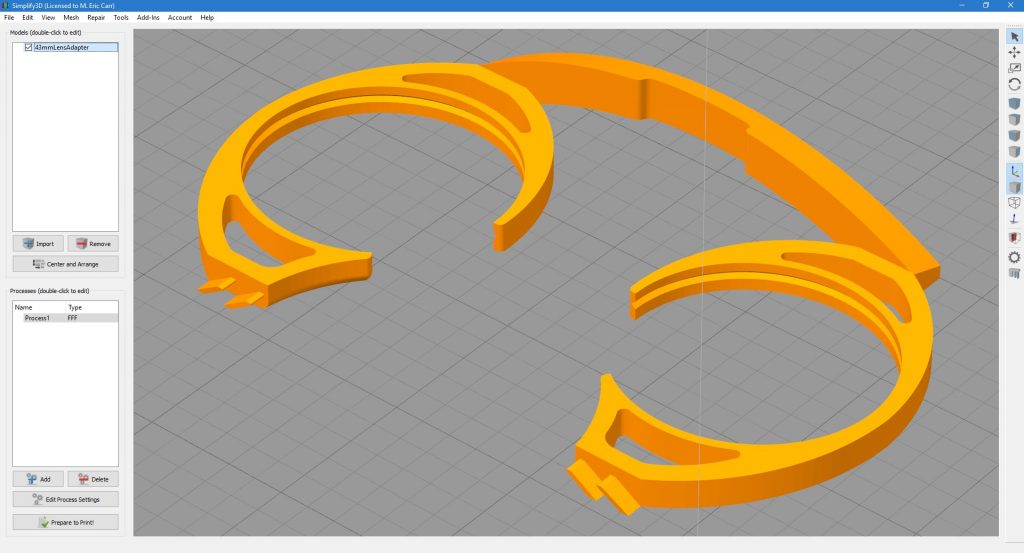Virtual Reality, as presented by the Oculus Rift CV1 headset, is amazing. With two separate displays and the right optics and postprocessing, modern PCs can not only display amazing renderings of 3D scenes on a 2D screen — they can truly immerse you in the scene. Move your head to the right, and your view changes. Turn and tilt your head slightly left and back, and what you see tracks your movement perfectly. Look over your shoulder, and you’ll see what’s there. No 2D picture or video can really describe it adequately. It’s like being there.
The illusion is particularly uncanny in Flight Simulator. To an experienced Flight Sim enthusiast like me, the Rift is literally like opening a second eye that you never had before. Suddenly, everything is in true 3D. You no longer have to guess how far away the runway is — your eyes do the calculation for you. The dashboard is right there in front of you. If you position your setup right, you can even get it to match where your (real) control yoke is. The illusion is very convincing.
However, those amazing, super-realistic 3D images — are optically projected at infinity. The Rift is amazing, but it’s not yet advanced enough to truly simulate optical depth, other than by parallax. Your brain quickly fills in the details — but if you have trouble seeing distant objects in real life, you’ll have the same problem in the Rift.
…So I learned that I’m nearsighted in VR, as well as real life. It figures.
Fortunately, there is now a fix! Thanks to the existence of online optical shops like Zenni Optical, and the very welcome work of Thingiverse user [jegstad], you can order prescription lenses for your CV1. Here’s how.
First, grab a copy of [jegstad]’s adapter from Thingiverse. This is an .stl file, which can be sliced and printed by just about any 3D printer out there. (This model is a pretty easy one to print, I found.)
Next, you’ll need a copy of your distance-glasses prescription. Go to Zenni Optical, and order frame #550011. Color doesn’t matter; we won’t need the frame at all where we’re going. We’re after those nice, circular 43mm prescription lenses it holds.Pick the options you want (you don’t want tint for these, but the oleophobic coating is probably a good bet to avoid smudges) and order the frames.
When the frames arrive, remove the lenses (remember which is which, if it matters for your vision like it does mine). They can be snapped into the printed frame. Note: If you have astigmatism (anything other than zero in the “CYL” category), make sure you mark down not only which lens is which, but which orientation they’re in, since you’ll need to transfer them the same way.
Next, carefully remove the foam visor from the CV1. The lens holder will clip right in. (It looks questionable but will seem more secure once in place.)
Finally, carefully reattach the visor, making sure to keep the cable at the upper left positioned correctly.
Enjoy your new, properly-focused universes!