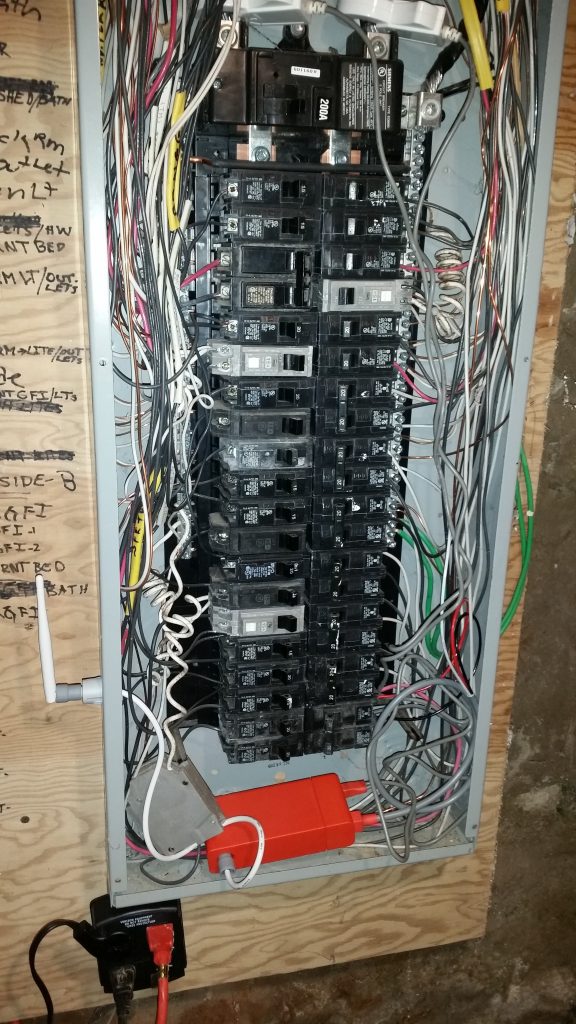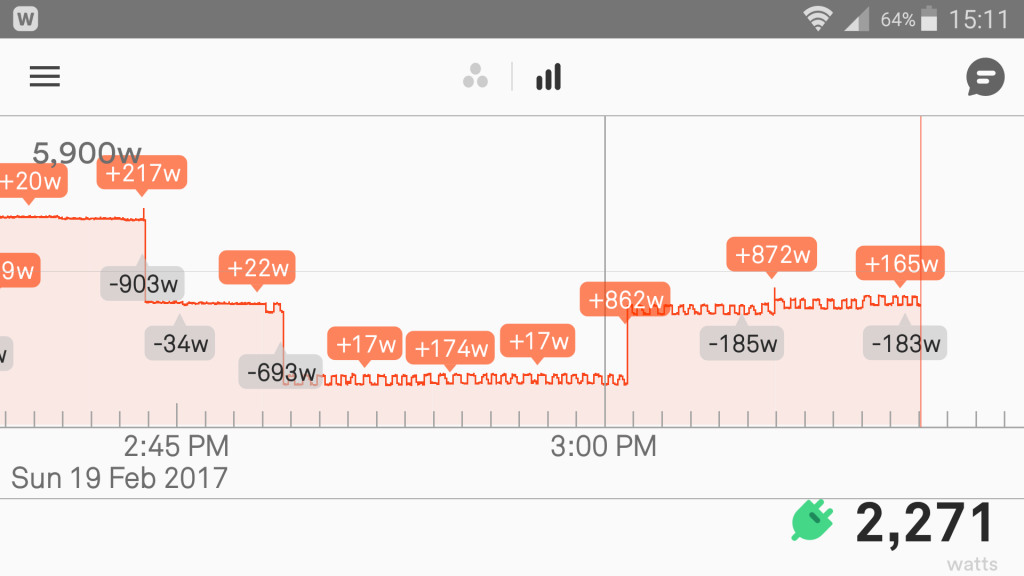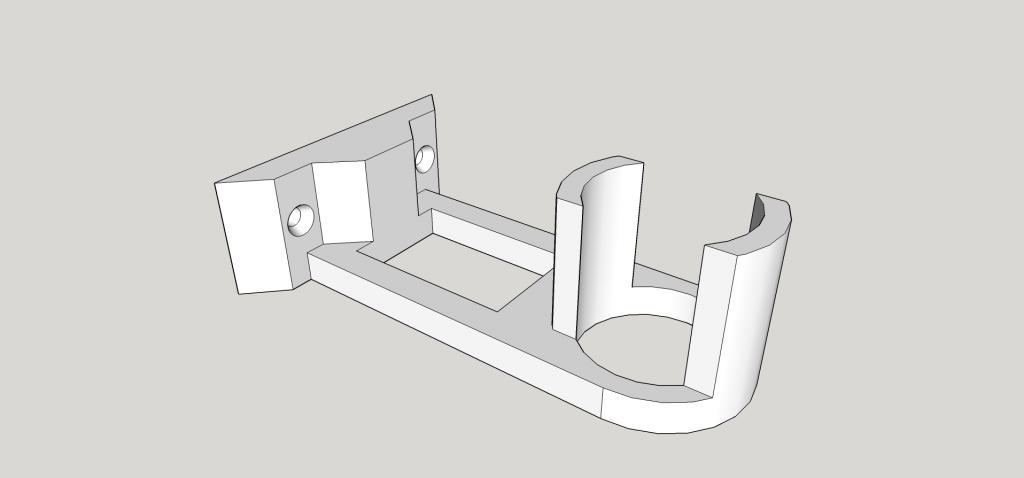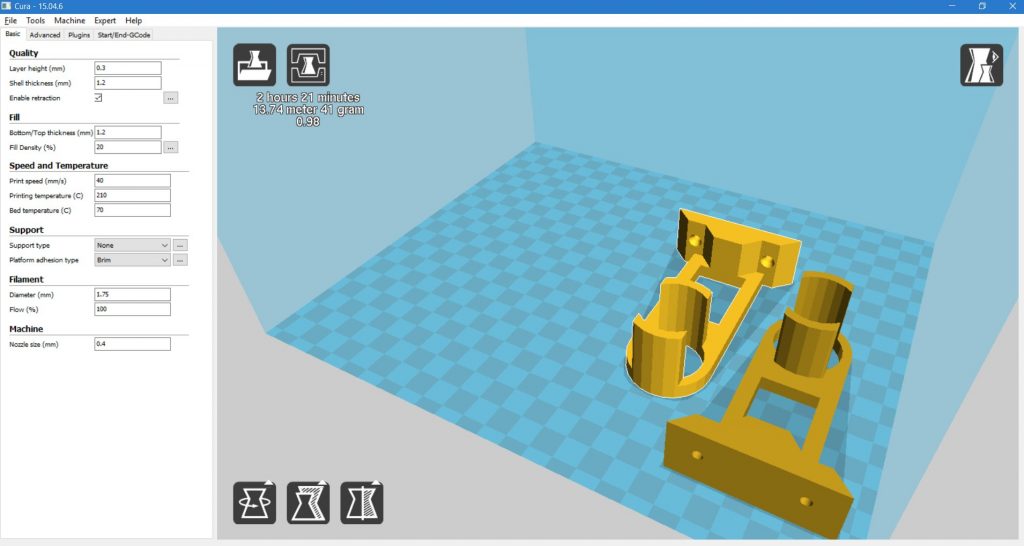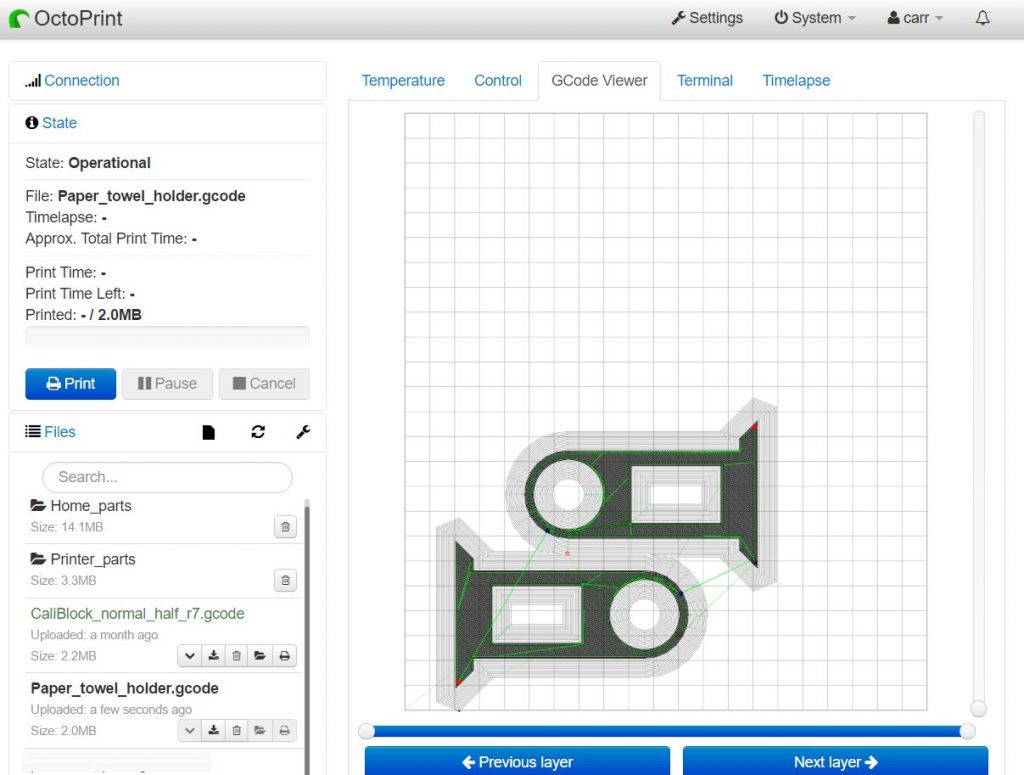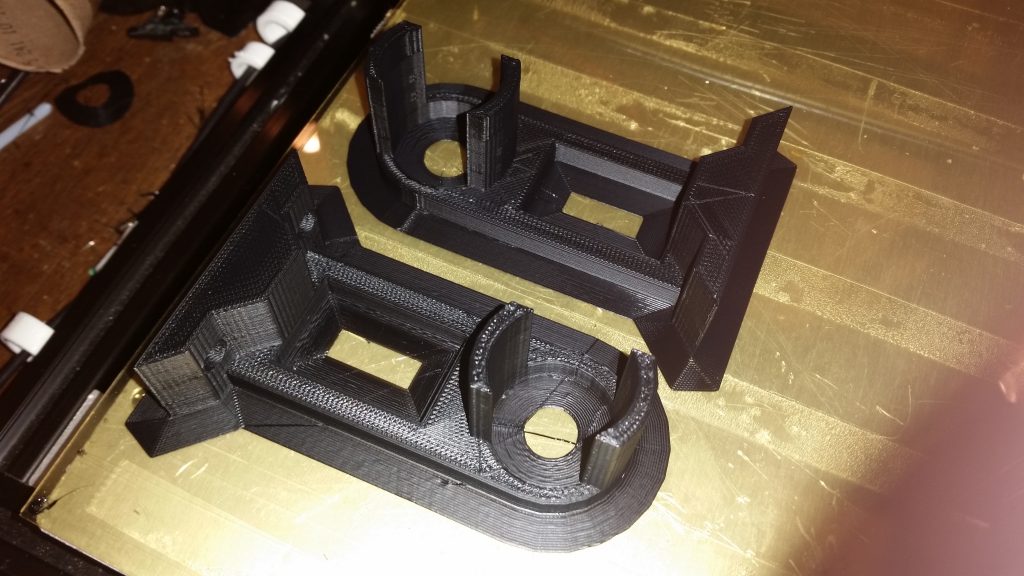Sense has come up with a really interesting approach to home power monitoring. Their Sense Home Energy Monitor uses DSP and machine learning to “listen” to the power being consumed by your house, in real time, and with something like 15-20W resolution.

The box contents: The Sense unit, two magnetic loops, power harness, WiFi antenna, and some miscellaneous parts.
A small monitoring unit (the red box near the center of the picture above) is wired into both phases of a home power panel. Two sense loops are connected to the two main power phases coming into the panel, and a WiFi antenna is routed outside the panel.
Setup was relatively straightforward, with just a few snags. Sense (no doubt on the advice of their lawyers) recommends turning off the main breaker if you do the installation yourself. They are also very careful to remind you, multiple times, that the leads to the main breaker are always live.
After the pickup are clamps attached (very easy), the WiFi antenna in place (not too hard) and the power wired in (straightforward, but a little tricky to get the wires to seat properly), the software setup can begin. Half a minute or so after powering Sense on, it chimes a short tune to let you know it’s up and running. (If you look closely, you can see amber LEDs flickering behind the plastic casing even before the chimes sound.)
Once installed and connected to your WiFi (stay nearby, since initial setup involves connecting to the unit via Bluetooth with a phone or tablet), Sense will start monitoring your home’s power consumption. Resolution is impressive — while I can’t confirm the fifteen-to-twenty watt periodic fluctuations in power, I can already see the 3D printer cycling the bed heater on and off.
Check out what it can see already. The small fluctuations are the 3D printer cycling the heated bed. The large, kilowatt-level ones are baseboard heaters. Being able to monitor those will really help!
Sense’s real strength will come with time. Over time, it can learn what devices are in your home by sensing how they “sound” when they power on and off. Already, just from reading the graphs, I’ve learned that my computer monitor takes about 100w, the 3D printer perhaps 100-200W when active, and that baseboard heaters are HUGE power hogs, clocking in at about a kilowatt each.
But eventually, Sense should be able to name them and tell how long they’re on. According to the developers, it can sometimes even tell when devices aren’t working correctly — for instance, seeing a furnace cycle several times before igniting.
It’s not cheap at $299, but worth it. I bet it pays for itself before summer’s out.