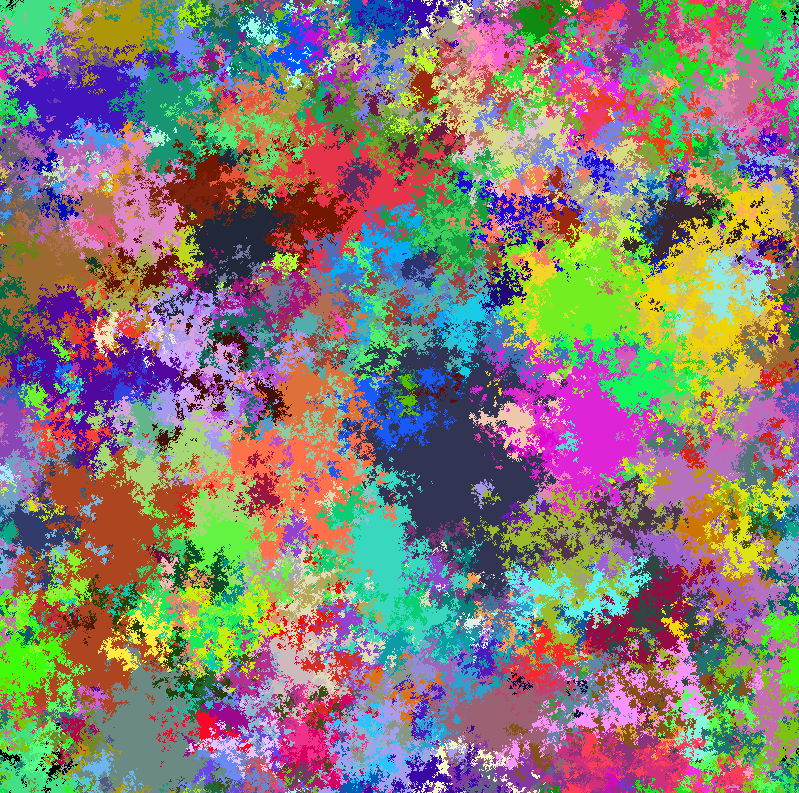A while ago, I realized that the DrACo/Z80 was actually quite a bit more complex than it needed to be, to suit the purposes of the EET325 class. Since it is programmed in machine code, the programs written for it tend to be very small, both in terms of code size and memory usage.
Since wire-wrapping all of the connections is by far the most time-consuming part of the build process, this suggested a possible shortcut. Instead of wiring up all sixteen address lines, why not make it a true 8-bit computer — with only eight address lines? Sure, it will only be able to access the first 256 bytes of its memory, but nobody ever uses more than that in the class, anyway. (…and if any students get that ambitious, it can still be upgraded to 16-bit easily enough.)
Here are the updated schematics (including a few bug fixes and annotations). The 74LS245s between the Z80 and the bus have been removed, as well, since even the original 16-bit prototype runs well enough without them.
DrACo/Z80 Control Panel (8-bit version)
DrACo/Z80 Core (8-bit version)