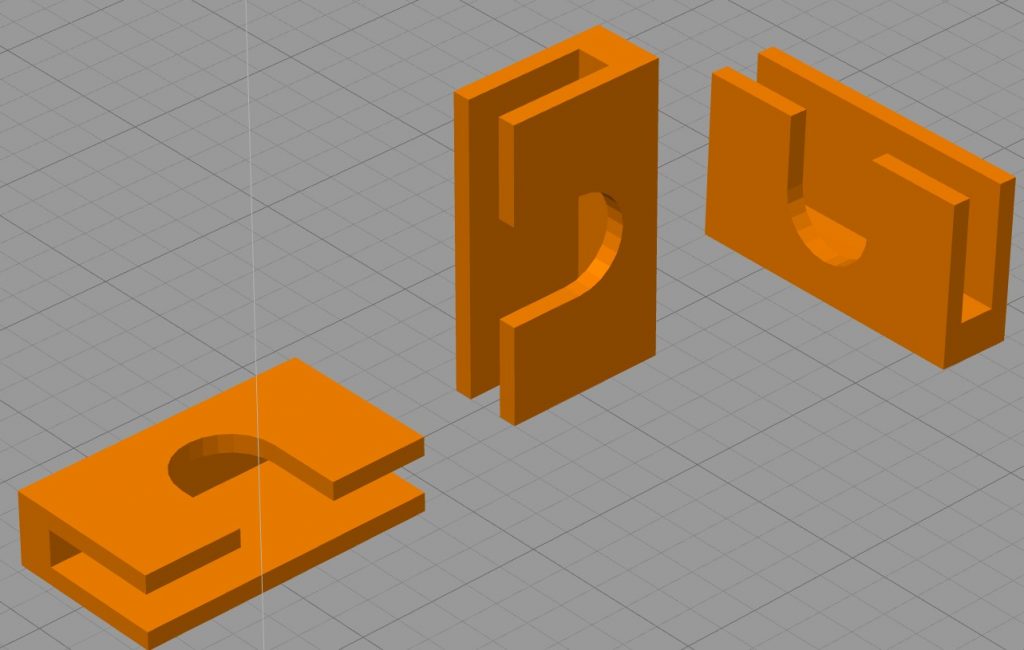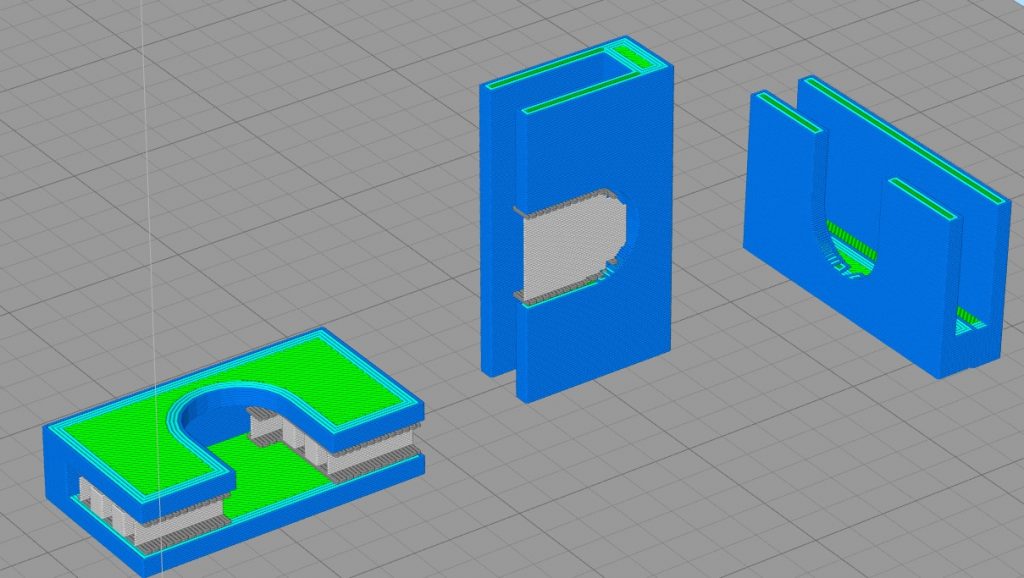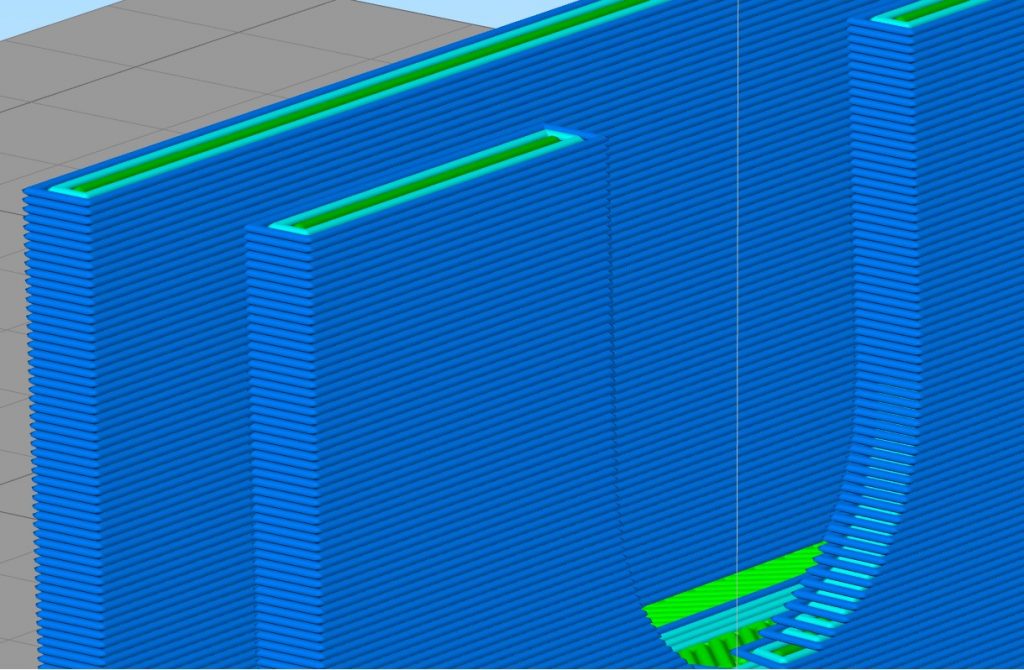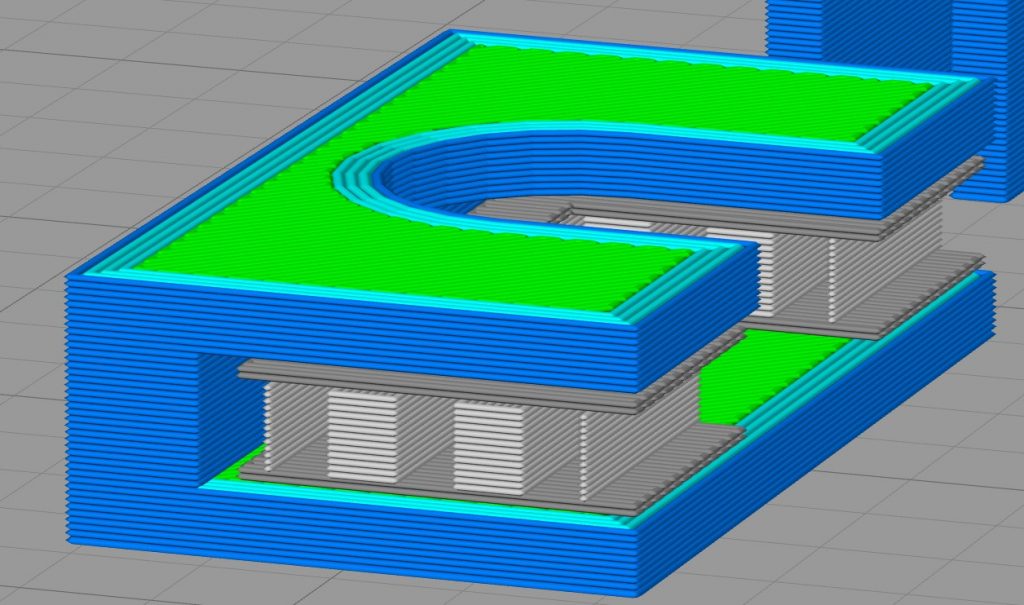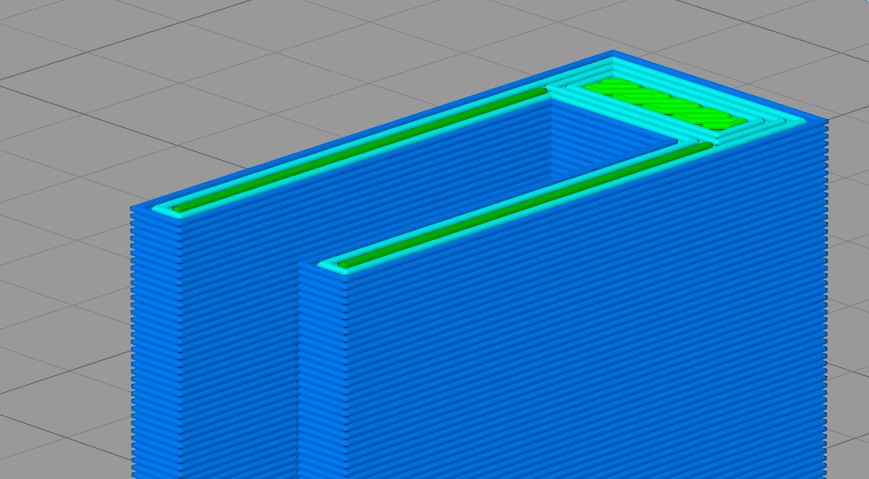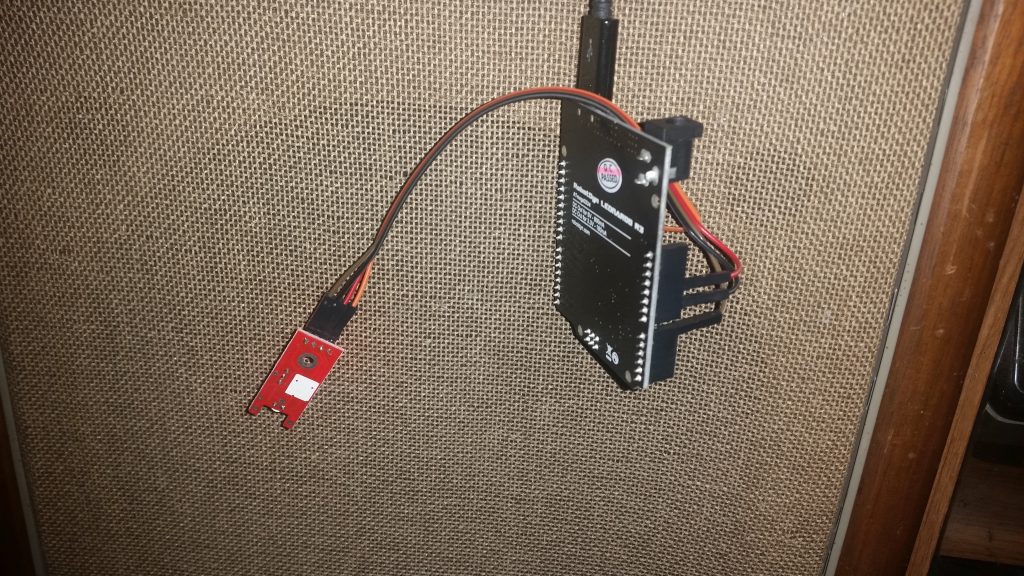When diagnosing something, make sure you know what failure looks like.
Recently, my gas oven decided it didn’t want to heat up. This makes baking rather difficult, so (after waiting the usual while to see if the problem went away on its own), I investigated.
Gas ovens are lit by a Hot Surface Igniter (HSI), much like how gas furnaces work. According to Dr. Google, this is the most common mode of failure for gas ovens without pilot lights. It’s also a relatively easy part to replace, as well, so I figured I ought to start there.
Peeking into the drawer under the oven, I could see the ignitor glowing. Oh, well, I thought — they can’t all be easy. I put the problem off for a while, since replacing the gas safety valve (really the only other possible culprit) would mean turning off the gas and disconnecting the gas supply. Low Priority.
What I didn’t know then was that the igniter had actually failed, even though it was visibly glowing. Gas ovens, as I eventually found out, have the igniter and safety valve wired in series. As the igniter heats up, its resistance decreases — and once it is hot enough, it allows enough current to pass that it opens the safety valve, allowing the gas to flow. The original one was still glowing, but not brightly enough to get hot enough to open the gas valve.
A $25 replacement igniter later, the oven is working once again. I even found a helpful video detailing the exact steps to replace it.
And I didn’t even have to mess with the gas line.