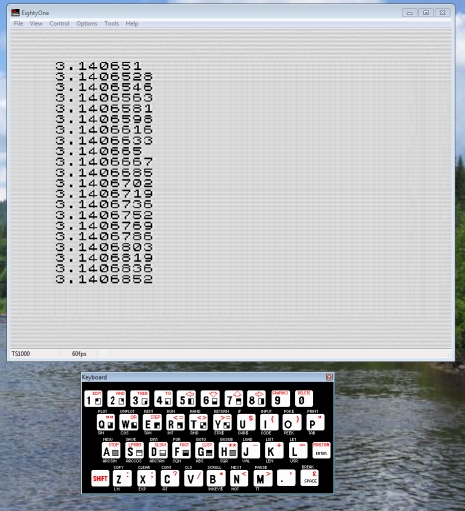Probably every computer geek has fond memories of his or her first computer. I know I do. I’ve had many computers over the years, including many which I’ve built — but your first computer is always special; it opens the door to the magical world of programming.
My first encounter (as far as I can remember) with a computer was through a teletype terminal that my uncle (a Ph.D student at the time) had set up in his apartment. After dialing in to the school mainframe, it played a mean game of Tic-Tac-Toe.
A few years later, my parents bought me a Timex-Sinclair 1000 for my birthday. I might have been dimly aware of the TS1000’s existence, but was surprised to actually have one. After hooking it up to the TV and reading a few pages of the manual, I had written my first BASIC program. I don’t remember the exact listing, but it was essentially a version of the ubiquitous “Hello, World!” program — writing text to the screen in an endless loop.
Flash forward to 2010; my homebuilt Core i7 is far faster and more capable — not to mention connected to the Internet — but sometimes I still miss the Sinclair.
Apparently, though, I’m not the only one. I recently came across “EightyOne” — an amazing freeware Sinclair emulator from chuntey.com. It was done right, too. All of the Sinclair quirkiness is there — the oooold-school BASIC, complete with line numbers and LET statements; the multipurpose keys on the keyboard (what you get depends on which mode you’re in); the “Fast” and “Slow” video modes (more like “slow” and “slower,” but hey.) There’s even a whole set of NTSC TV signal options so it *really* looks like the real deal — video degradation and all — even on a modern LCD monitor. (Non-purists fear not; these effects can be disabled — but they really do add to the ambiance.)
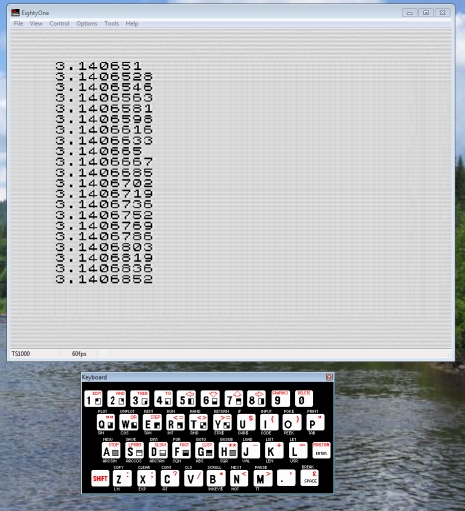
The EightyOne Sinclair emulator (click for larger). (The background is my Win7 desktop: Parc Jacques-Cartier, QC)
If you, like me, discovered programming (and all of the really bad-but-fun programming habits that old-school BASIC fosters) on a Sinclair, go download yourself a copy. It’s like stepping thirty years back in time. (…and yes, it *does* have the capability to save and load programs to a .wav-based “tape drive.” I’m sure someone out there has a collection of Sinclair tape programs…)
Here, too, is a great example of geek humor: it has a “RAM pack wobble” option! Many Sinclair programs required a memory expansion pack that would increase the default 2K memory to 16K. The problem was that this (relatively heavy) memory pack was attached to the computer via a flimsy card-edge connector in the back. It had an absolutely uncanny habit of wobbling (causing the system to freeze) at the worst possible times, like thirty minutes into a great Chess game. I swear that connector was designed by Murphy himself.
This isn’t just an emulator; it’s a work of art. Add a Sinclair mock-up keyboard and put the LCD into an old TV set, and it could easily pass for the real deal.