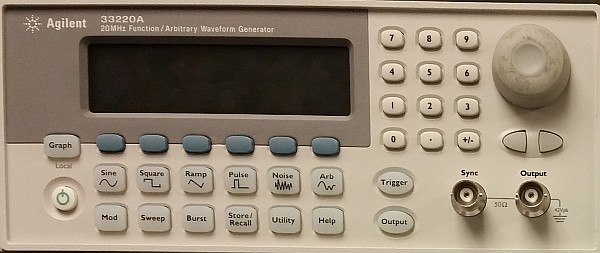I’m starting to think Amazon is evil. They keep coming up with cool ways to make me spend money.
Recently, I tried Amazon Fresh — Amazon’s new grocery-delivery service. I’ve been very impressed so far: they give one-hour delivery windows, have been on-time so far with very professional service, and the convenience can’t be beat. Plus, frozen goods ship with little packets of dry ice, which is always fun to play with (as long as you’re careful to not get frostbitten.) More about that, later.
Now, Amazon has come up with Amazon Dash.
Setup involves taking the Dash out of the box, putting in the two supplied AA batteries (they even sprung for Energizers), holding down both buttons to turn it on, and running through the Dash Setup on your smartphone or tablet. (There ought to be a way to do this with a PC, too, but I’m not sure that’s supported.) All told, it took about a minute, including entering the WiFi access code into the app to finish configuration and get the Dash on the home network. They really went out of their way to make the process smooth.
Using the Dash is ridiculously easy. There are two options: Scan a UPC barcode (which works very well and is very fast), or press the microphone button to add a voice note to your list. Log in to Amazon Fresh, and the items you’ve scanned and voice notes you’ve recorded are shown and can easily be added to your shopping cart.
It’s the second-easiest way I’ve ever seen to shop, and the easiest that I’ve tried, so far. For ultimate convenience, though, there’s Amazon Dash Button. Buy one for $4.99 (and you get $4.99 credit for its use), configure it, and reordering commonly-used items (for instance, cat food or litter) is literally a single press of a button away.
And, apparently, they’re hackable!
…although, if the Internet of Things translates into a separate button for everything, I’m gonna have to go with a Class A network and get a bigger router…