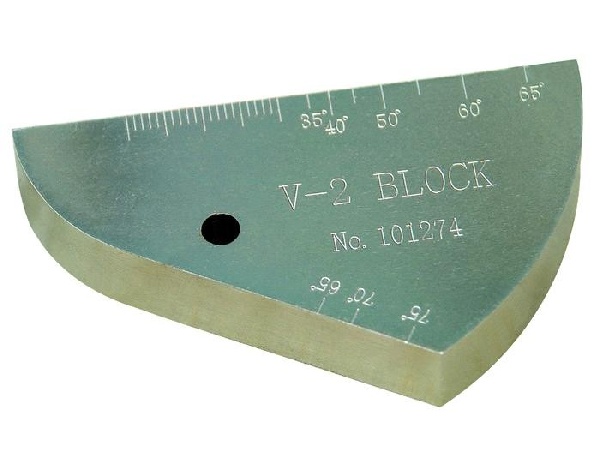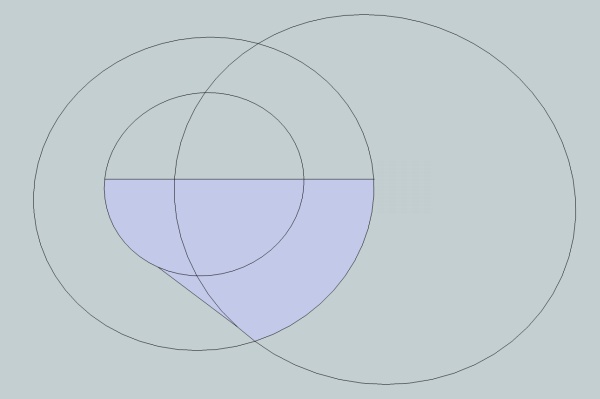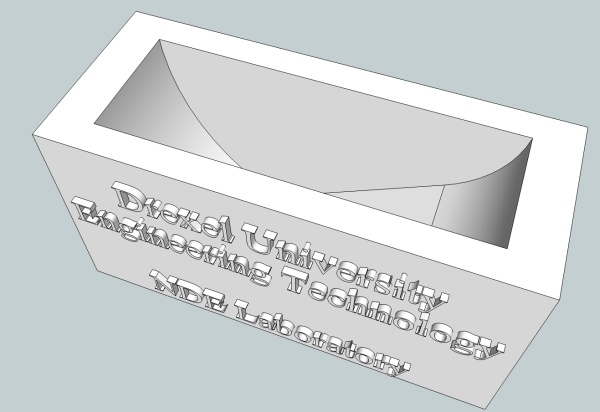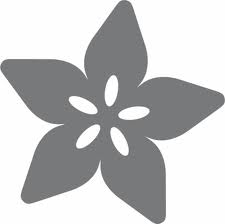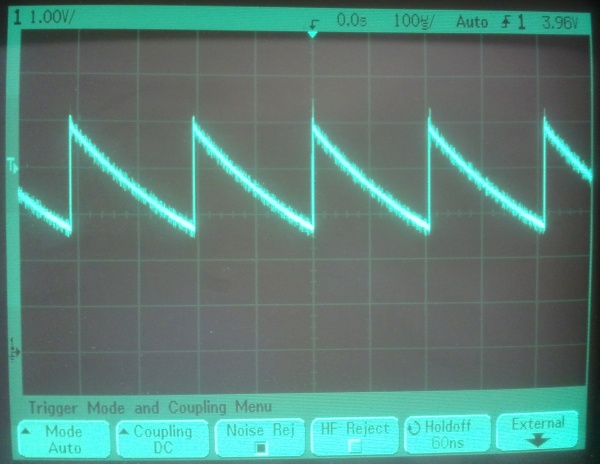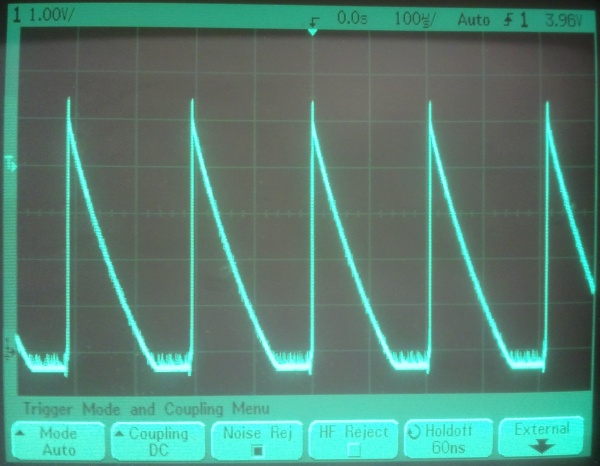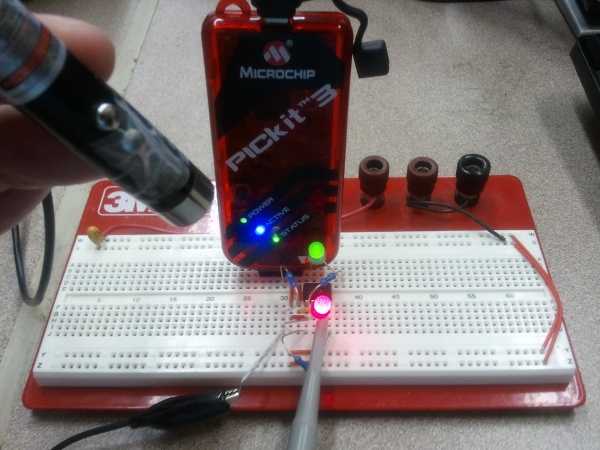The other day, I had an unusual request at work. (Actually, unusual requests aren’t really that unusual around here, which is one reason why my job is generally pretty cool.) Part holders were needed for ultrasonic calibration blocks — and these blocks had a strange, nonlinear shape.
Using calipers, I determined that the block was about 25.4mm (one inch) thick — and therefore, was probably calibrated in inches. The length of the top (hypotenuse?) measured right about three inches across, so this seemed to confirm the idea.
How to measure the diameter of the semicircles, though, since only a small arc of each was available? High-school geometry, and a few assumptions, provided the answer. Both arcs looked to intersect the top at a 90-degree angle, meaning that the center of each arc had to be somewhere along that line. For the larger arc, a chord can be constructed between the two endpoints. Taking the perpendicular bisector of this arc (with a compass and straightedge) provides a bisector of the arc. The intersection of this line with the top of the piece locates the center of the circle. It turned out to have a radius of two inches, and its center turned out to also be the center of the smaller arc (with a radius of one inch).
The final question was where to begin and end the arcs. Measuring the distance across the larger arc resulted in a length of very nearly two inches. Since this made sense (calibration blocks normally use nice round number measurements like this), I decided to treat this as exact. Using a virtual compass, I drew a third circle with radius two inches to locate the end point of the larger arc. Finally, I reasoned that the line segment from this point was tangent to the smaller circle, and added it accordingly.
Now that the measurements were known, it was fairly straightforward to design a holder jig in Google Sketchup and send it to our 3D printer. Score one for high-school geometry!