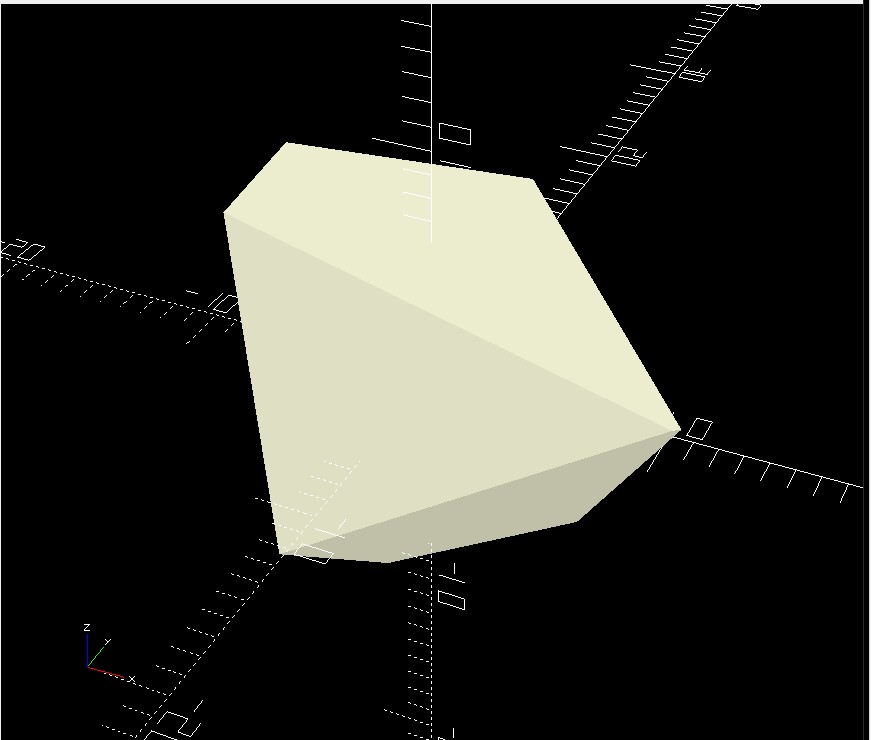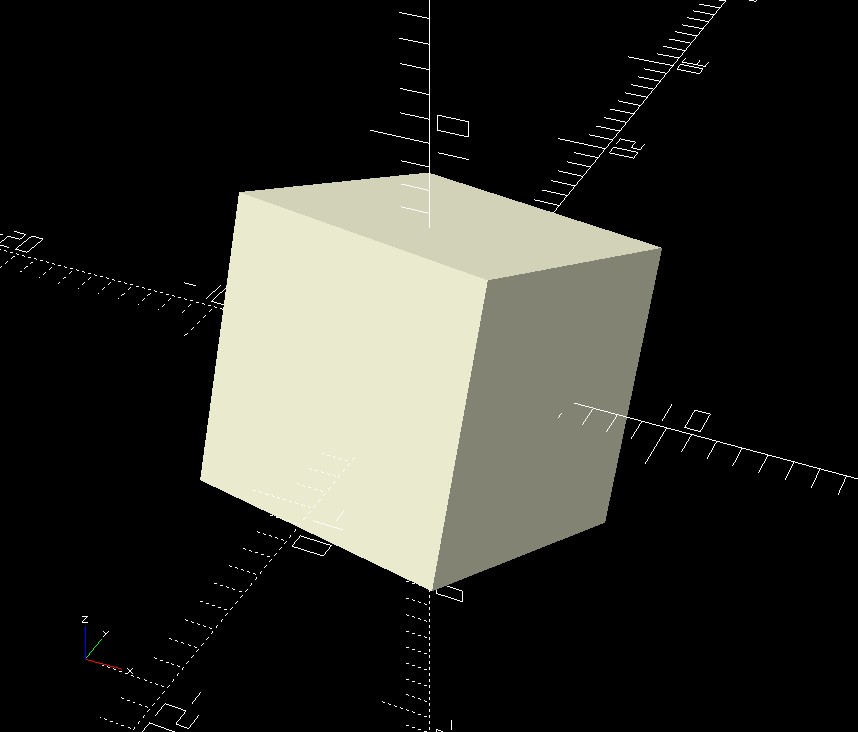One of the best things about embedded electronics is that it seems to always be Christmastime. Inventive engineers are constantly coming up with devices to make previously complex tasks routine and previously impossible tasks merely challenging. Problems that you thought were next to impossible are solved by a new magic component. Arduinos made programming a breeze. NeoPixels let us offload RGB LED duty cycle loops basically onto the LEDs themselves. Cheap optical TOF sensors made distance sensing into a science rather than an art.
One of the hardest problems to solve, traditionally, has been that of Computer Vision. Capturing good images has recently become easier, with decent CMOS sensors allowing image capture and playback. Analysis of these images, however, has generally required a powerful PC with GPU as well as specialized software.

The JeVois (French for “I see”) A33 computer vision camera changes that. It consists of a quad-core processor with GPU combined with an onboard camera, with console and video streaming access via a Mini USB connector.
The quad-core processor is the key. The JeVois, as small as it is, actually has enough processing speed to analyze and modify its video feed in real time. It can be programmed to identify objects, for example, or count the dots on dice, or read QR codes and barcodes, or serve as a lanekeeping device when driving.
QR codes (which it can do at ~60fps!)
The neat part is, there’s enough processing power onboard to analyze the images as they’re captured and distill out the important information. The contents of QR codes can be sent as plain, easy-to-parse text to a PC, Raspberry Pi, or even a simple 8-bit microcontroller via a 4-pin serial port. The JeVois does all the heavy lifting.
In other words, Arduinos just learned how to see the world — and understand much of what they see. (And it’s all open source!)
I love living in the future.
* French pun: “Qu’est-ce que je vois?” means “What do I see?,” whereas “Qu’est-ce que JeVois?” means “What is JeVois?” It’s a clever name for a clever device.