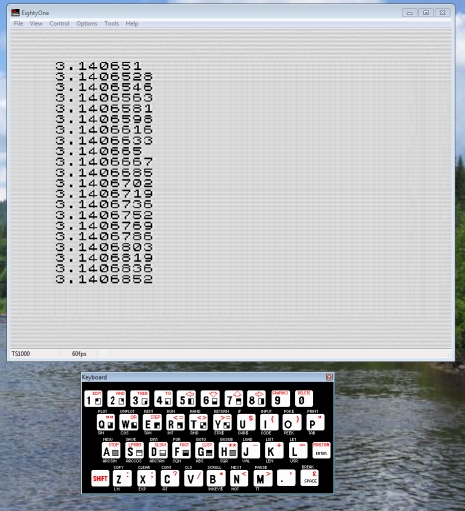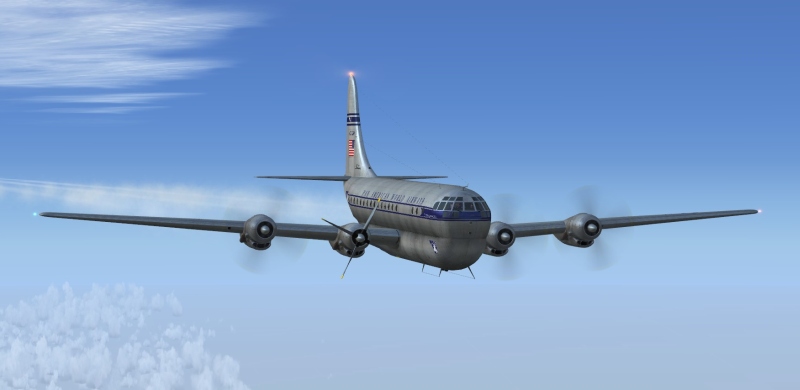Along with old computers, I feel a special affinity for classic airplanes. Modern planes are interesting, too — but when you take the time to look at the technology behind the classics, you can’t help but feel that they are perfectly-balanced combinations of art and science.
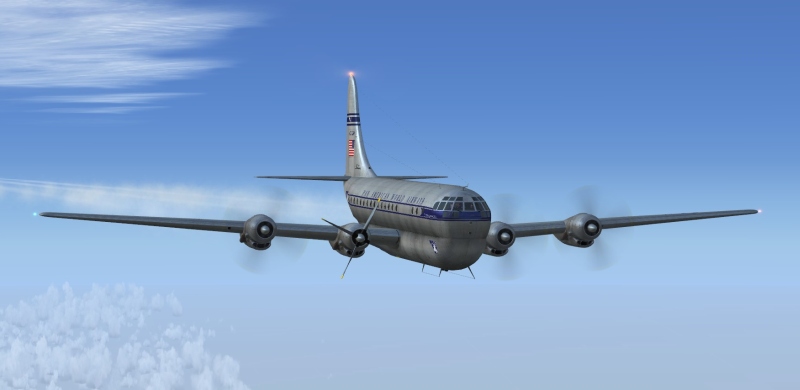
The Boeing 377 (click for larger): one of the finest three-engine planes ever made!
The Boeing 377 Stratocruiser is a good example of such a classic. As one of the last great propliners, it represented the pinnacle of radial reciprocating (piston) engine technology. Four Pratt & Whitney Wasp Major R-4360 engines provided a total of 14,000 horsepower*at full power (with ADI on).
I love having microcontrollers, the Internet, digital audio, GPS, and other technology available — but sometimes I wish I had been able to work as a propliner captain (or Flight Engineer) back in the day.
Not too long ago, though, I found the next best thing. A2A Simulations has created a highly accurate Boeing 377 simulation for Flight Simulator X — and they did it right. With many simulator aircraft, the emphasis is on making a product that looks good. Great attention is paid to aircraft markings and paint schemes, and then the default DC-3 panel and flight model is slapped on, with a few modifications as a grudging nod to the fact that this is actually a four-engine plane. Not so in this case! A2A’s Stratocruiser is truly a work of art worthy of the Stratocruiser name. Nearly all of the systems of the aircraft have been modeled in great detail; A2A’s intent was to produce a true simulation of the B377; not just something that looks the same.

Part of the Flight Engineer's panel on the 377 (click for larger). Note the cowl settings to keep #3 cool...
A bit of aircraft history is in order to set the stage. Back when the 377 was designed, jet engines were still experimental designs existing mostly on drawing boards and in military test labs. The dominant technology of the day was the reciprocating, air-cooled radial engine. These had been getting larger, more powerful, and more complex for years, culminating in the 28-cylinder Pratt & Whitney R-4360.

The Pratt & Whitney R-4360 Wasp Major engine (click for larger).
These were not your turn-it-on-and-forget-it, computer-controlled modern jet engines; a 28-cylinder air-cooled reciprocating radial engine required the full-time attention of a Flight Engineer to keep it operating efficiently without causing damage to its many parts. With 56 spark plugs (two per cylinder), 56 adjustable valves, seven rows of four cylinders, supercharger and turbocharger, it was a formidable, demanding beast. The Flight Engineer needed to not only monitor fuel consumption, cabin pressurization, and electrical systems — he had to “think like an engine” and keep these four engines working efficiently through all the phases of flight.
It must have been one of the most interesting jobs, ever — and A2A’s simulated B377 does a good job at capturing the flavor of the Flight Engineer’s job. Here are some examples.
- Starting the engines must be done in a specific sequence: Configure fuel flow to the engine including setting the engine fuel valve, boost pump, and mixture control; turn on the ignition switch; set the cowl flaps, intercooler flaps, and oil coolant flaps; prime the engine with five or six shots of primer; crack the throttle; spin up the engine with the starter motor; engage the ignition boost — and watch to see if the engine decides whether or not it’s going to start. If not, double-check your settings and try again — perhaps with less primer so as not to flood it.
- The engines tend to run hot. When on the ground, the cowl flaps can be opened all the way, allowing the engines to stay relatively cool. In flight, though, these can be safely opened no more than 3″ (per the manual, anyway — I’ve been running the #3 engine at 3.5″ inches since it likes it better that way and haven’t had any parts fall off yet.) During takeoff and initial climb, the engines need all the cooling they can get, but at altitude, the cowl flaps can be partially closed.
- The engines are carbureted, not fuel-injected — and the intake air temperature must be kept within the operating limits. In practice, this isn’t very difficult, since the intercooler flaps do a good job of cooling the air — and they can be closed and/or the heater turned on if more warmth is needed. When you’re the only one flying the plane, though, it’s hard to remember. (A2A does helpfully provide a copilot, who will warn you about such things.)
- There are very specific power setting limits for the engines — and if you exceed them, the engines will be quickly damaged. (I actually experienced an engine fire on my second flight, before I knew what I was doing.) The 377 was made to be flown by-the-book, and running the engines at too high a torque and/or manifold pressure setting is a recipe for a premature engine overhaul — if not a complete in-flight engine failure and/or fire.
- As precise and exquisitely made as the R4360s were, no two were ever quite alike. In most simulated aircraft, the engines are carbon copies of each other. Push all four engines on the default 747 to full throttle, and the flight computer will show exactly the same N1, N2, EPR, vibration, and temperature readings for each. Not so on the B377; each engine is a unique individual. The #3 engine I’m currently flying with, for example, always runs hot; I’ve learned to open its cowl flaps that extra half-inch before I even look at the temperature gauge. #1 might produce a bit more torque than #2 at the same MP and RPM settings — but that’s not a problem, that’s just how it is. Maybe the gauge is a bit off; maybe the engine actually does produce a bit more power — who knows.
* Yes, I would use kilowatts instead of horsepower these days — but that would be an anachronism here. The use of traditional units is part of the beauty and mystique of classic aircraft; discussing them in SI units would be blasphemy.