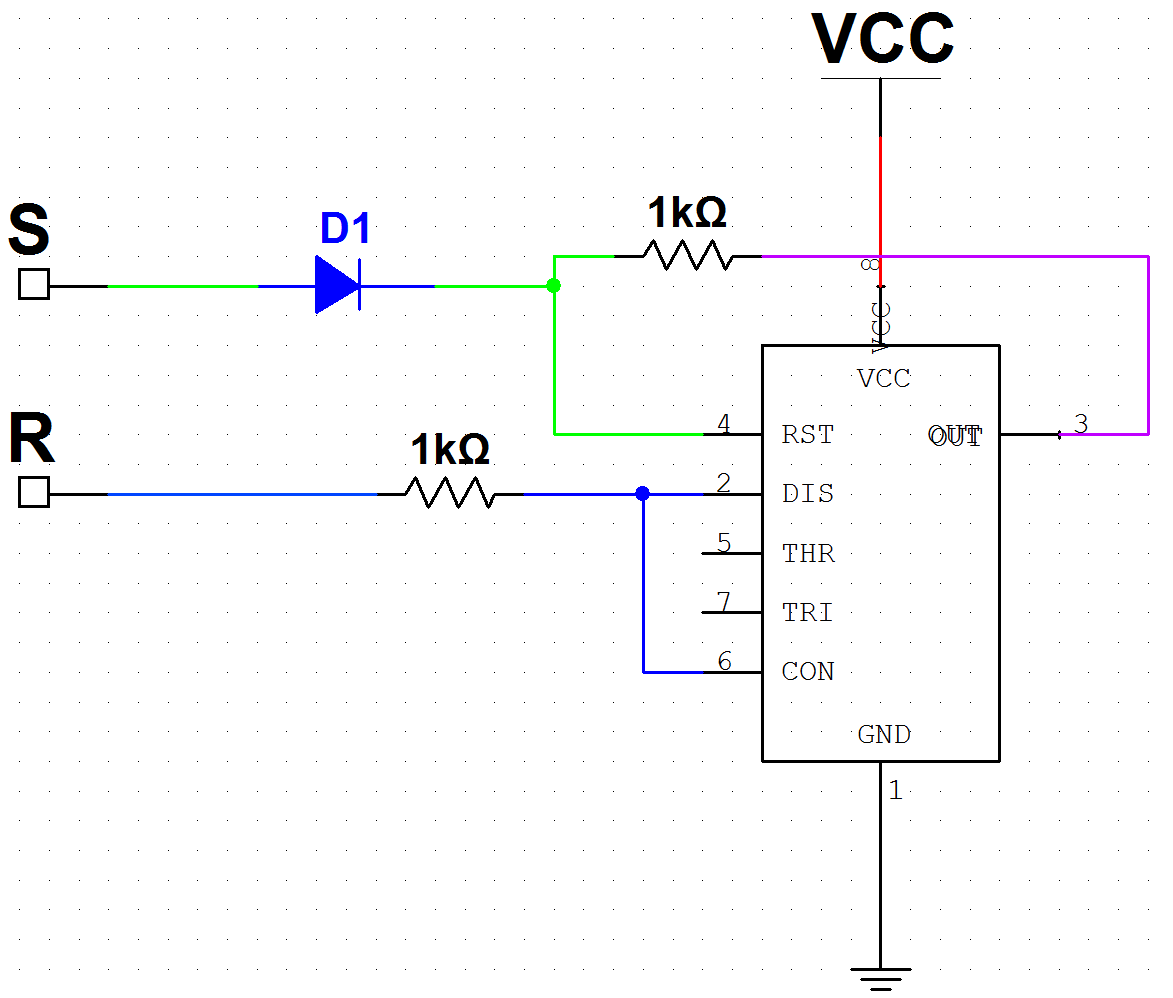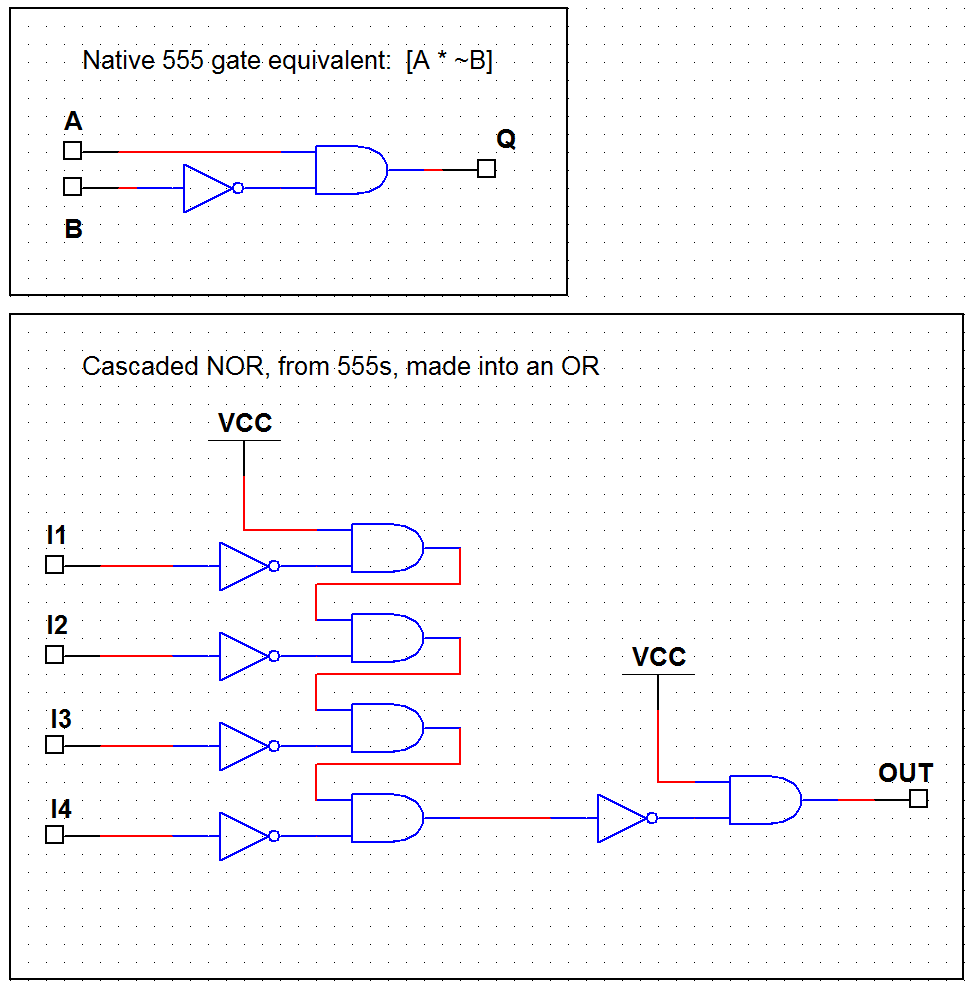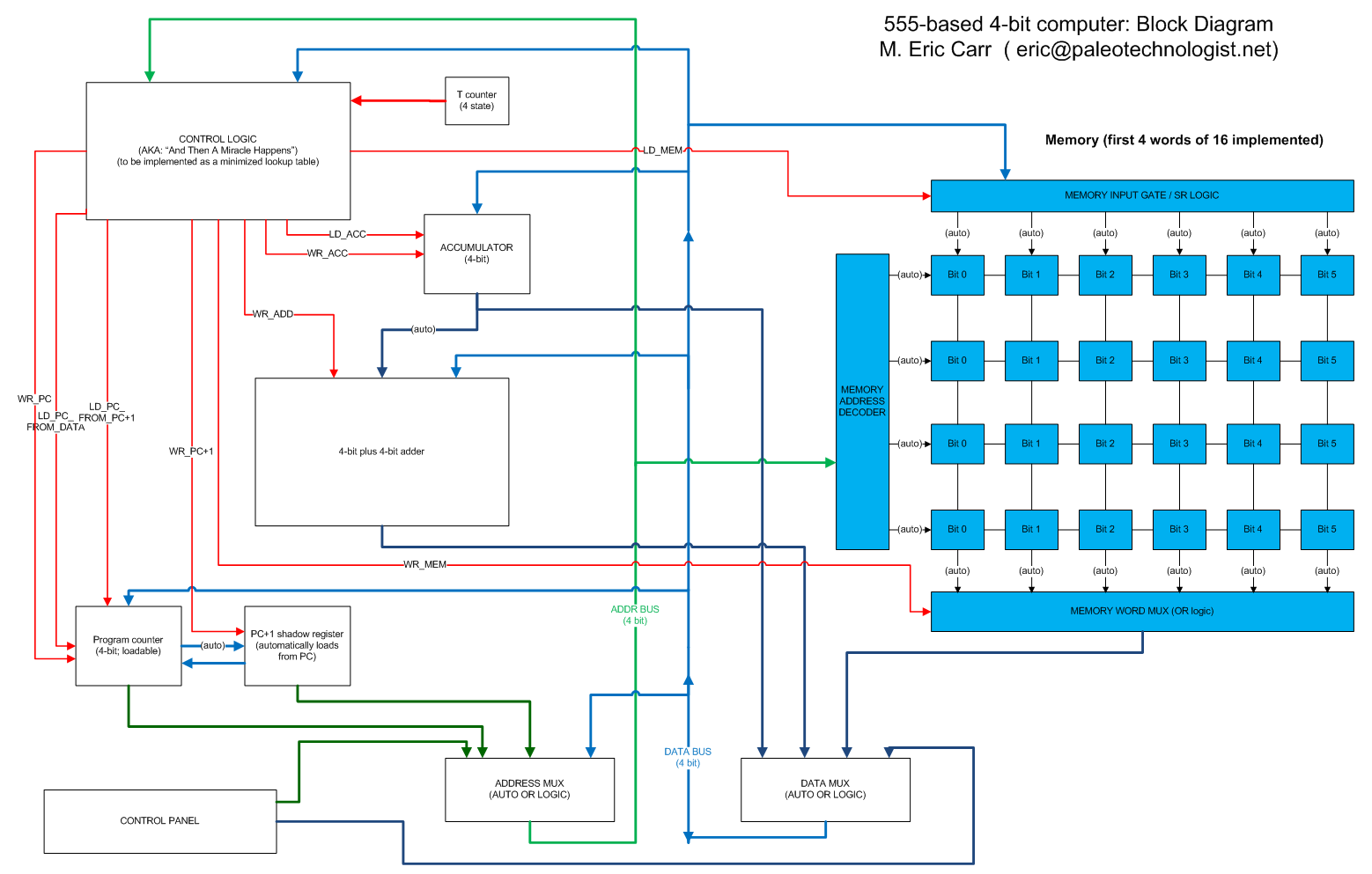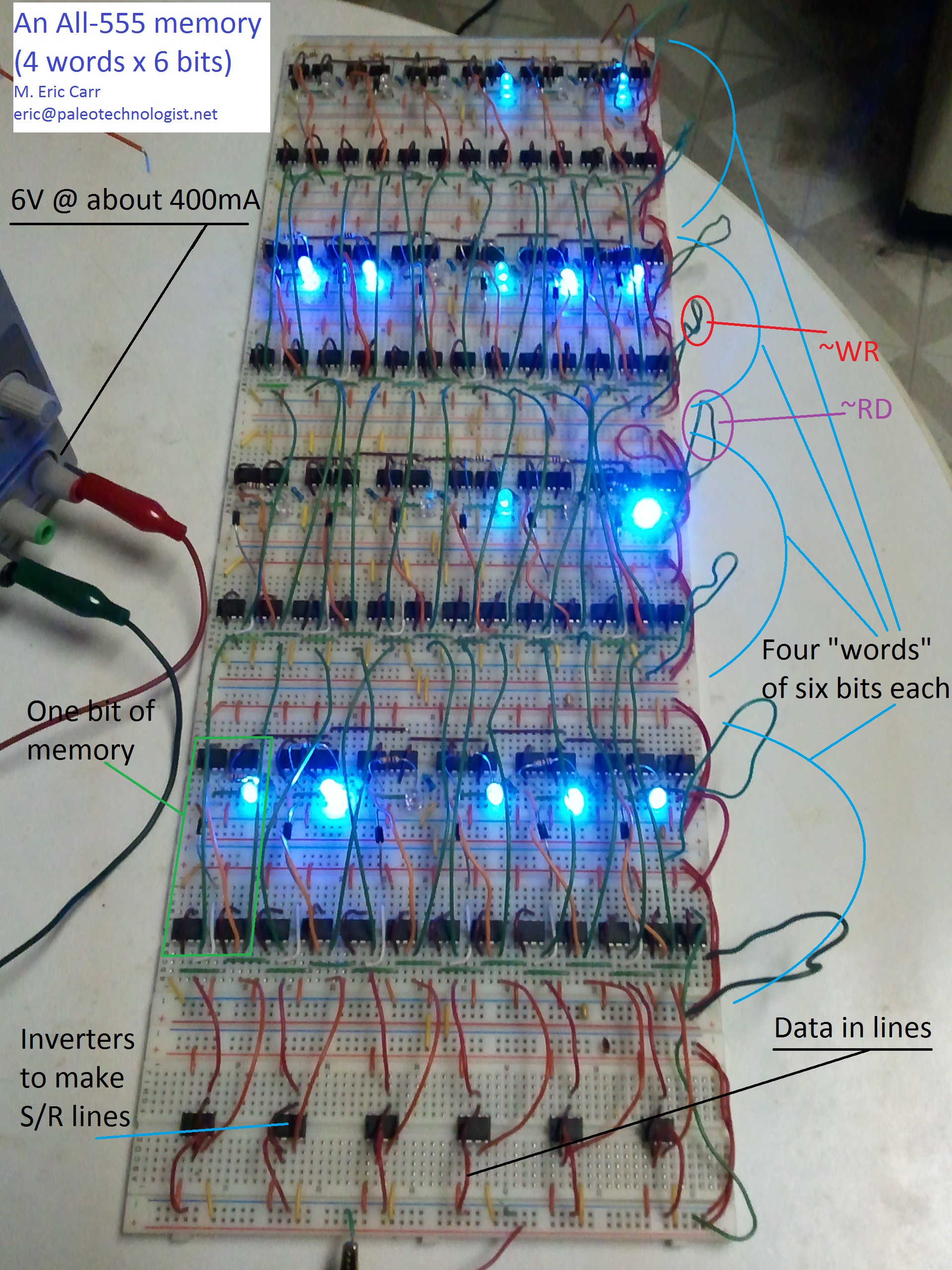One of the nice things about working at a university is that there are all sorts of cool presentations, demos, and the like happening around campus throughout the year. Last week, Segways were available at the Armory for faculty, staff, and students (and probably anyone else who wandered in and looked interested) to try.
Although I’m by no means a control-systems expert (I have some basic understanding of PID controllers and am dabbling in aircraft autopilot design as a hobby), I know enough to know how difficult the problems are, given all of the nonlinearities and possible chaotic interactions involved.
Segways work by a computer-controlled dynamic balance system; the rider stands on a platform between two wheels, and electric motors provide propulsion and balance. That’s the theory, anyway — but I had always wondered how well it worked, in practice.
A while ago, my parents had taken a Segway tour of Richmond; they said they enjoyed it a lot, and that the Segways turned out to be fairly easy to use. (That’s them in the picture.) I figured if my folks could do it, I had no excuse (being thirty years younger and having a much better understanding of the technology involved), so I headed over to the Armory to try riding one myself.
I’m very glad I did! Although as with any new activity, there is a short learning curve, after five or ten minutes, riding a Segway becomes quite intuitive. Shift your weight forwards a bit to accelerate, shift your weight back to brake, and pull the handlebars gently left or right to steer. Here are some observations from a quick test-run around the Drexel Armory:
- Relax a bit and try to trust the Segway to maintain balance. When I first stepped on, the Segway’s balance control and my own reflexes briefly set up an oscillation, with both overcompensating for the other. Once I held still, the Segway settled right down.
- Give yourself time to decelerate. Segways can go up to 20km/hr or so (~12.5 mph), which takes a bit of getting used to; you may need more room than you think to slow back down. (They also seem to have a set maximum deceleration rate, so as not to cause the rider to do a faceplant.)
- Dismounting is relatively easy. The sailor’s admonition to “step lively” applies here. (Who’d have thought that an afternoon learning about sailing would have applications in robotics? Thanks, Dr. R!) Come to a stop, continue to hold the handlebar, and step backwards off the platform.
- Don’t let go of the handlebar when dismounting (hold the Segway upright once you dismount.) The Segway trainers said that, without a rider on board, the Segway could fall over. This seems unintuitive, but I took their advice anyway.
- Have fun! Once you get used to it (which doesn’t take long), it feels like you’re riding a magic carpet — or perhaps like surfing?
Finally, here are the answers to the questions I had before trying a Segway:
- Do they really work? How easy are they to ride?
- Yes, they work. Riding one is much easier than riding a bicycle or rollerskating. Give yourself ten minutes with a Segway trainer; that’s all you’ll need.
- Why not just walk?
- For one thing, they’re much faster than walking — as long as conditions support it. They are a bit less maneuverable, but not to the extent you’d expect; they should be able to go anywhere a wheelchair can.
- They’re a lot of fun, and the technology is amazing!
- Do you need to have a good sense of balance?
- No. I’m sure it doesn’t hurt, but I’m a typical (non-athletic) geek, and I did fine. Anyone able to learn to rollerskate or ride a bicycle (even if you haven’t yet) should have no problem on a Segway.
- How much do they cost?