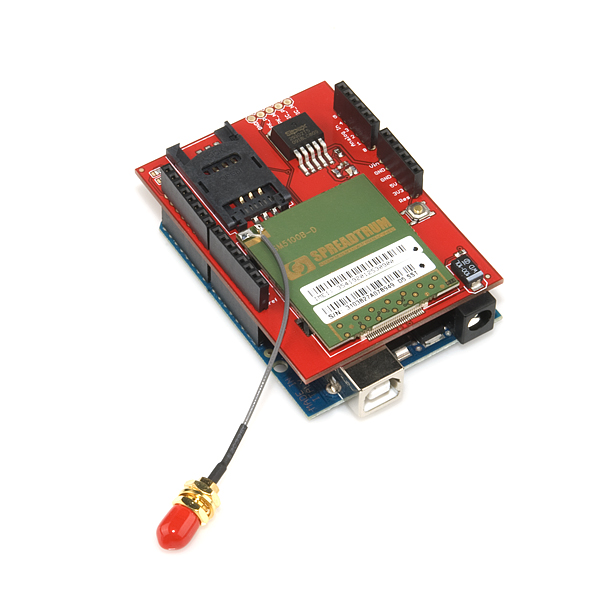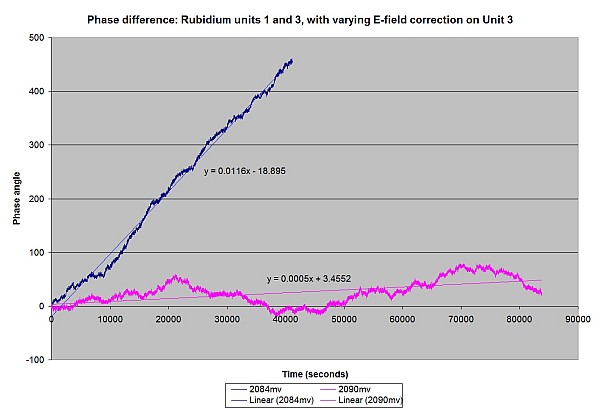One of the few things cooler than an Arduino is an Arduino with a cellular shield. As you would suspect, this $100 shield from SparkFun gives an Arduino cellular capabilities, including the ability to send and receive text messages — and apparently the ability to place and receive voice phone calls, too. Tronixstuff has an excellent tutorial on getting started with the shield — I highly recommend it.
Here are some of my experiences getting the shield up and running with some basic, proof-of-concept sketches. I am in the Eastern US, and have had success using the AT&T network. If you are in another area and/or use another network, your mileage may vary.
First of all, in addition to an Arduino (a Duemilanove or Uno is recommended, although a Mega will work with minor tweaks) and the shield itself, you’ll need the following:
- A cellular antenna (helpfully also sold by SparkFun)
- A SIM card which is not locked to a particular handset (more on this below)
- A relatively high-current 5-volt power supply (since the Arduino’s regulator isn’t rated for the amount of current — up to two amps — the shield can draw.) You can, however, backfeed the Arduino from this 5V supply quite nicely.
- (Recommended but not technically necessary) a case to secure the shield and antenna.
The 5V power supply was easy enough, for the time being — I decided to just use a bench supply for testing. The antenna was easy, too — I picked it up from SparkFun at the same time as I bought the cell shield. Next, I needed a working SIM card. I bought the cheapest model of AT&T “Go Phone” that I could find at the local Target. $19.95 for a cell phone — a little pricey, but I might be able to repurpose it or some of its parts.
I activated the Go Phone and associated SIM card easily enough, and chose the $2-per-day unlimited calling and texting plan. (I figure that on any given day, I’ll either use the network a lot or not at all.) Texting and phone calls worked fine from the included Go Phone. When I put the SIM card in to the cell shield, connected the antenna and power, and ran through the configuration, though, I hit a problem — the “+SIND 7,” or “Emergency calls only” error. A quick search later, I found out that this was due to the GoPhone SIM cards being locked to the GoPhone handset for six months.

The SIM card is inserted into the carrier lid, then tilted down into place and locked. (Click for larger.)
This was not acceptable: the whole reason I bought the Go Phone in the first place was to get a working SIM card for the shield. I made a trip to the local AT&T store and explained the situation. After some misunderstanding (the sales staff out front didn’t seem particularly tech-savvy and thought I was asking them to unlock an iPhone or something), they gave me a replacement SIM card — one not locked to a particular phone, this time. I swapped the new card in, re-tried the SMS examples in the tutorial, and it worked!